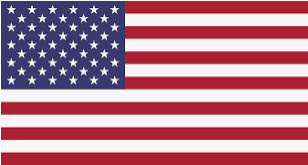Writing and drawing can be challenging if you have trouble gripping pens or pencils. This is often the case for older adults and those with disabilities. Struggling to hold writing tools properly can lead to hand fatigue, discomfort, and even frustration. That’s where GETAGRIP comes in. It is designed to make holding objects like pens and pencils easier and more comfortable.
This article will explore the benefits of using us for writing and drawing. You’ll learn how to attach GETAGRIP to your pens and pencils, get tips for a more comfortable and effective writing or drawing session, and discover common mistakes to avoid. By the end, you’ll see how this simple tool can enhance your daily activities and help you maintain your independence.
The Benefits of Using GETAGRIP for Writing and Drawing
Using us can significantly enhance your writing and drawing experience. One key benefit is the reduction of hand strain. When you use a pen or pencil, especially for extended periods, your hand can get tired and hurt. We help distribute pressure evenly across your hand, making it easier to hold writing tools comfortably.
Another advantage is the secure grip it provides. We ensure that your pen or pencil stays firmly in your hand without slipping. This is especially helpful for those with arthritis or limited hand strength. A secure grip allows you to write or draw more precisely, improving the quality of your work.
Lastly, we are versatile and can use various writing and drawing tools. Whether you prefer thick or thin pens, colored pencils, or markers, we can fit them all. This flexibility means you don’t have to purchase special tools; you can simply use the ones you already have. With these benefits, we can make your writing and drawing tasks more enjoyable and less of a chore.
Step-by-Step Guide to Attaching GETAGRIP to Pens and Pencils
Attaching us to your pens and pencils is straightforward. Follow these easy steps to get started.
1. Choose Your Tool: Select the pen or pencil you want. Make sure it is clean and free of any dirt or debris.
2. Open GETAGRIP: Open it up if your GETAGRIP tool has an adjustable strap or clip. This will allow you to fit it around the writing instrument.
3. Position GETAGRIP: Place GETAGRIP around the handle of the pen or pencil. Try to position it where your fingers naturally hold the tool when you write or draw.
4. Secure the Fit: Tighten the adjustable strap or close the clip until GETAGRIP feels snug. Staying in place without moving should not be too tight and secure.
5. Test It Out: Hold the pen or pencil typically. Make adjustments to ensure GETAGRIP is in the correct position and feels comfortable.
Tips for Comfortable and Effective Writing and Drawing
Using GETAGRIP can significantly improve your writing and drawing experience. Here are some tips to make your time using it even more comfortable and practical:
1. Find Your Sweet Spot: Adjust GETAGRIP on your pen or pencil where your fingers naturally fall. This helps maintain a natural hand position and reduces strain. Test out different positions to find what works best for you.
2. Stay Relaxed: Try not to grip too tightly. A relaxed grip will make writing and drawing more enjoyable and reduce hand fatigue. If you find yourself tensing up, take a short break and shake out your hand.
3. Take Breaks: Take regular breaks if you’re writing or drawing for a long time. Stand up, stretch, and flex your fingers to prevent them from getting stiff.
4. Use Proper Posture: Sit with your back straight and feet flat on the floor. This helps keep your whole body comfortable and reduces the likelihood of tension building up in your hands and arms.
5. Practice Short Sessions: Start with shorter sessions to build stamina. As you become more comfortable using GETAGRIP, you can gradually increase your time writing or drawing.
Common Mistakes and How to Avoid Them When Using GETAGRIP
You might make some common mistakes even with a helpful tool like GETAGRIP. Here’s how to avoid them:
1. Not Adjusting Properly: One big mistake is not taking the time to adjust GETAGRIP correctly. Make sure it’s positioned comfortably and naturally for your hand.
2. Over-Tightening: Making GETAGRIP too tight can cause more strain than reducing it. Ensure it’s snug but not overly tight, allowing a relaxed grip.
3. Ignoring Tool Compatibility: Use GETAGRIP with pens and pencils that are of appropriate size. Using it with either too big or too small tools can be ineffective. Stick to writing and drawing instruments that fit well with the grip.
4. Neglecting Maintenance: Clean GETAGRIP regularly to prevent the build-up of dirt and debris, which can affect its effectiveness. Wipe it down after each use and check for any signs of wear.
5. Skipping Breaks: Avoid skipping breaks. Taking regular intervals to let your hands rest can prevent excessive fatigue and discomfort.
By being mindful of and avoiding these potential pitfalls, you can make the most of your GETAGRIP experience and enjoy writing and drawing more.
Conclusion
GETAGRIP is a valuable tool that can make writing and drawing much easier and more comfortable. Its ability to provide a secure grip and reduce hand strain is beneficial for older adults and those with limited hand strength. With GETAGRIP, you can hold your favorite pens and pencils without the discomfort of extended use.
Understanding the benefits of GETAGRIP and following the step-by-step guide to attach it to your writing tools can enhance your daily activities. Remember the tips for comfortable and practical use to get the most out of your tool. Avoid common mistakes to ensure a pleasant experience each time you write or draw.
Ready to improve your writing and drawing experience? Discover how GETAGRIP can transform your routine. Visit GETAGRIP’s website and learn more about how this hand grip aid can help you maintain independence and enjoy your favorite activities.
About the author : admin
Latest videos
Join our mailing list today
Insider offers & flash sales in your inbox every week.
Curabitur non nulla sit amet nisl tempus convallis quis ac lectus dolor sit amet, consectetur adipiscing elit sed porttitor lectus.